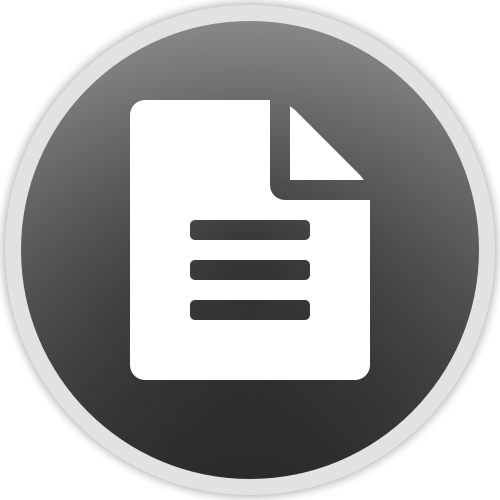Application Config
| OS | Path |
|---|---|
| macOS | /Users/<USERNAME>/.hackdesk |
| Linux | /home/<USERNAME>/.hackdesk |
| Windows | C:\Users\<USERNAME>\.hackdesk |
sh
tree ~/.hackdesk
.hackdesk/ # App config directory
└── settings.json # App settings filesh
cat ~/.hackdesk/settings.json
{
"title": "HackDesk" # currently only can change the title bar
}You can remove this directory to reset the application settings.
sh
rm -rf ~/.hackdesk